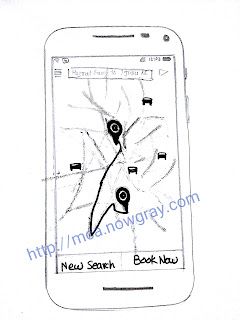How can we change different Effects on Button using CSS Classes in 3 different way..........
CODING:-
Styles:-
<head runat="server">
<meta http-equiv="Content-Type" content="text/html; charset=utf-8" />
<link rel="shortcut icon" href="http://simbyone.com/_assets/favicon.ico">
<link rel="icon" type="image/vnd.microsoft.icon" href="http://simbyone.com/_assets/favicon.ico" />
<link rel="icon" href="http://simbyone.com/_assets/favicon.ico" type="image/x-icon" />
<title>Button Effects</title>
<link href='https://fonts.googleapis.com/css?family=Source+Sans+Pro:200,300,400,600,700,900,200italic,300italic,400italic,600italic,700italic,900italic' rel='stylesheet' type='text/css'>
<link href="_css/Icomoon/style.css" rel="stylesheet" type="text/css" />
<link href="_css/main.css" rel="stylesheet" type="text/css"/>
<script type="text/javascript" src="_scripts/jquery-2.1.4.min.js"></script>
<style type="text/css">
#wrapper {
float: left;
width: 100%;
}
#wrapper-inner{
width: 950px;
margin-right: auto;
margin-left: auto;
}
.wrapper-inner-tab{
float: left;
width: 100%;
margin-top: 125px;
}
.wrapper-inner-tab-title {
width: 100%;
margin-top: 30px;
font-size: 25px;
color: #666666;
float: left;
text-align: center;
margin-bottom: 80px;
}
.wrapper-inner-tab-backgrounds {
float: left;
margin-left:140px;
height: 300px;
width: 950px;
}
.wrapper-inner-tab-backgrounds-first{
float: left;
margin-left:140px;
height: 300px;
width: 33.33%;
background-color: Coral;
}
.wrapper-inner-tab-backgrounds-second{
float: left;
margin-left:140px;
height: 300px;
width: 33.33%;
background-color:CornflowerBlue;
}
.wrapper-inner-tab-backgrounds-third{
float: left;
margin-left:140px;
height: 300px;
width: 33.33%;
background-color: #4c5f6d;
}
.sim-button{
line-height: 50px;
height: 44px;
text-align: center;
margin-right: auto;
margin-left: auto;
margin-top: 125px;
width: 119%;
cursor: pointer;
}
.button1 {
color:Black;
font-family:Algerian;
font-size:x-large;
-webkit-transition: all 0.5s;
-moz-transition: all 0.5s;
-o-transition: all 0.5s;
transition: all 0.5s;
position: relative;
top: 0px;
left: 0px;
height: 65px;
width: 182px;
}
.button1 a{
color: rgba(51,51,51,1);
text-decoration: none;
display: block;
}
.button1:hover {
background-color: rgba(255,255,255,0.1);
-webkit-border-radius: 20px;
-moz-border-radius: 20px;
border-radius: 20px;
}
.button2
{
color:Black;
font-family:Algerian;
font-size:x-large;
-webkit-transition: all 0.5s;
-moz-transition: all 0.5s;
-o-transition: all 0.5s;
transition: all 0.5s;
position: relative;
overflow: hidden;
top: -8px;
left: 0px;
width: 165px;
height: 58px;
}
.button2 a{
color: rgba(51,51,51,1);
text-decoration: none;
display: block;
}
.button2 span {
-webkit-transition: all 0.3s;
-moz-transition: all 0.3s;
-o-transition: all 0.3s;
transition: all 0.3s;
}
.button2:hover{
background-color: rgba(255,255,255,0.2);
}
.button2:hover > span{
opacity: 0;
-webkit-transform: translate(0px,-40px);
transform: translate(0px,-40px);
}
.button2::after{
content: attr(data-text);
position: absolute;
width: 100%;
height: 100%;
top: 0;
left: 0;
opacity: 0;
-webkit-transform: translate(0, 30%);
transform: translate(0, 30%);
-webkit-transition: all 0.3s;
-moz-transition: all 0.3s;
-o-transition: all 0.3s;
transition: all 0.3s;
}
.button2:hover::after{
opacity: 1;
-webkit-transform: translate(0, 0);
transform: translate(0, 0);
}
.button3 {
color:Black;
font-family:Algerian;
font-size:x-large;
-webkit-transition: all 0.5s;
-moz-transition: all 0.5s;
-o-transition: all 0.5s;
transition: all 0.5s;
position: relative;
overflow: hidden;
top: -22px;
left: 0px;
width: 173px;
height: 69px;
}
.button3 a{
color: rgba(51,51,51,1);
text-decoration: none;
display: block;
}
.button3 span {
-webkit-transition: all 0.3s;
-moz-transition: all 0.3s;
-o-transition: all 0.3s;
transition: all 0.3s;
}
.button3:hover{
background-color: rgba(255,255,255,0.2);
}
.button3:hover > span{
opacity: 0;
-webkit-transform: translate(0px,40px);
transform: translate(0px,40px);
}
.button3::after{
content: attr(data-text);
position: absolute;
width: 100%;
height: 100%;
top: 0;
left: 0;
opacity: 0;
-webkit-transform: translate(-30%, 0);
transform: translate(-30%, 0);
-webkit-transition: all 0.3s;
-moz-transition: all 0.3s;
-o-transition: all 0.3s;
transition: all 0.3s;
}
.button3:hover::after{
opacity: 1;
-webkit-transform: translate(0, 0);
transform: translate(0, 0);
}
</style>
</head>
Now Design:-
<body>
<form id="form1" runat="server">
<div id="wrapper">
<center>
<div id="wrapper-inner">
<div class="wrapper-inner-tab">
<div class="wrapper-inner-tab-title">Example 1</div>
<div class="wrapper-inner-tab-backgrounds">
<div class="wrapper-inner-tab-backgrounds-first" style="background-color:CornflowerBlue;"><div class="sim-button button1"><span>Login</span></div></div>
</div>
</div>
<div class="wrapper-inner-tab" style="align:center;">
<div class="wrapper-inner-tab-title">Example 2</div>
<div class="wrapper-inner-tab-backgrounds" style="align:center;">
<div class="wrapper-inner-tab-backgrounds-first" style="background-color:CadetBlue;"><div class="sim-button button2" data-text="Login"><span>Login</span></div></div>
</div>
</div>
<div class="wrapper-inner-tab">
<div class="wrapper-inner-tab-title">Example 3</div>
<div class="wrapper-inner-tab-backgrounds">
<div class="wrapper-inner-tab-backgrounds-first" style="background-color:HotPink;"><div class="sim-button button3" data-text="Login"><span>Login</span>
</div></div>
</div>
</div>
</center>
</form>
</body>
Style+Design (Both)
<%@ Page Language="C#" AutoEventWireup="true" CodeFile="CSSbutton.aspx.cs" Inherits="CSSbutton" %>
<!DOCTYPE html PUBLIC "-//W3C//DTD XHTML 1.0 Transitional//EN" "http://www.w3.org/TR/xhtml1/DTD/xhtml1-transitional.dtd">
<html xmlns="http://www.w3.org/1999/xhtml">
<head runat="server">
<meta http-equiv="Content-Type" content="text/html; charset=utf-8" />
<link rel="shortcut icon" href="http://simbyone.com/_assets/favicon.ico">
<link rel="icon" type="image/vnd.microsoft.icon" href="http://simbyone.com/_assets/favicon.ico" />
<link rel="icon" href="http://simbyone.com/_assets/favicon.ico" type="image/x-icon" />
<title>Button Effects</title>
<link href='https://fonts.googleapis.com/css?family=Source+Sans+Pro:200,300,400,600,700,900,200italic,300italic,400italic,600italic,700italic,900italic' rel='stylesheet' type='text/css'>
<link href="_css/Icomoon/style.css" rel="stylesheet" type="text/css" />
<link href="_css/main.css" rel="stylesheet" type="text/css"/>
<script type="text/javascript" src="_scripts/jquery-2.1.4.min.js"></script>
<style type="text/css">
#wrapper {
float: left;
width: 100%;
}
#wrapper-inner{
width: 950px;
margin-right: auto;
margin-left: auto;
}
.wrapper-inner-tab{
float: left;
width: 100%;
margin-top: 125px;
}
.wrapper-inner-tab-title {
width: 100%;
margin-top: 30px;
font-size: 25px;
color: #666666;
float: left;
text-align: center;
margin-bottom: 80px;
}
.wrapper-inner-tab-backgrounds {
float: left;
margin-left:140px;
height: 300px;
width: 950px;
}
.wrapper-inner-tab-backgrounds-first{
float: left;
margin-left:140px;
height: 300px;
width: 33.33%;
background-color: Coral;
}
.wrapper-inner-tab-backgrounds-second{
float: left;
margin-left:140px;
height: 300px;
width: 33.33%;
background-color:CornflowerBlue;
}
.wrapper-inner-tab-backgrounds-third{
float: left;
margin-left:140px;
height: 300px;
width: 33.33%;
background-color: #4c5f6d;
}
.sim-button{
line-height: 50px;
height: 44px;
text-align: center;
margin-right: auto;
margin-left: auto;
margin-top: 125px;
width: 119%;
cursor: pointer;
}
.button1 {
color:Black;
font-family:Algerian;
font-size:x-large;
-webkit-transition: all 0.5s;
-moz-transition: all 0.5s;
-o-transition: all 0.5s;
transition: all 0.5s;
position: relative;
top: 0px;
left: 0px;
height: 65px;
width: 182px;
}
.button1 a{
color: rgba(51,51,51,1);
text-decoration: none;
display: block;
}
.button1:hover {
background-color: rgba(255,255,255,0.1);
-webkit-border-radius: 20px;
-moz-border-radius: 20px;
border-radius: 20px;
}
.button2
{
color:Black;
font-family:Algerian;
font-size:x-large;
-webkit-transition: all 0.5s;
-moz-transition: all 0.5s;
-o-transition: all 0.5s;
transition: all 0.5s;
position: relative;
overflow: hidden;
top: -8px;
left: 0px;
width: 165px;
height: 58px;
}
.button2 a{
color: rgba(51,51,51,1);
text-decoration: none;
display: block;
}
.button2 span {
-webkit-transition: all 0.3s;
-moz-transition: all 0.3s;
-o-transition: all 0.3s;
transition: all 0.3s;
}
.button2:hover{
background-color: rgba(255,255,255,0.2);
}
.button2:hover > span{
opacity: 0;
-webkit-transform: translate(0px,-40px);
transform: translate(0px,-40px);
}
.button2::after{
content: attr(data-text);
position: absolute;
width: 100%;
height: 100%;
top: 0;
left: 0;
opacity: 0;
-webkit-transform: translate(0, 30%);
transform: translate(0, 30%);
-webkit-transition: all 0.3s;
-moz-transition: all 0.3s;
-o-transition: all 0.3s;
transition: all 0.3s;
}
.button2:hover::after{
opacity: 1;
-webkit-transform: translate(0, 0);
transform: translate(0, 0);
}
.button3 {
color:Black;
font-family:Algerian;
font-size:x-large;
-webkit-transition: all 0.5s;
-moz-transition: all 0.5s;
-o-transition: all 0.5s;
transition: all 0.5s;
position: relative;
overflow: hidden;
top: -22px;
left: 0px;
width: 173px;
height: 69px;
}
.button3 a{
color: rgba(51,51,51,1);
text-decoration: none;
display: block;
}
.button3 span {
-webkit-transition: all 0.3s;
-moz-transition: all 0.3s;
-o-transition: all 0.3s;
transition: all 0.3s;
}
.button3:hover{
background-color: rgba(255,255,255,0.2);
}
.button3:hover > span{
opacity: 0;
-webkit-transform: translate(0px,40px);
transform: translate(0px,40px);
}
.button3::after{
content: attr(data-text);
position: absolute;
width: 100%;
height: 100%;
top: 0;
left: 0;
opacity: 0;
-webkit-transform: translate(-30%, 0);
transform: translate(-30%, 0);
-webkit-transition: all 0.3s;
-moz-transition: all 0.3s;
-o-transition: all 0.3s;
transition: all 0.3s;
}
.button3:hover::after{
opacity: 1;
-webkit-transform: translate(0, 0);
transform: translate(0, 0);
}
</style>
</head>
<body>
<form id="form1" runat="server">
<div id="wrapper">
<center>
<div id="wrapper-inner">
<div class="wrapper-inner-tab">
<div class="wrapper-inner-tab-title">Example 1</div>
<div class="wrapper-inner-tab-backgrounds">
<div class="wrapper-inner-tab-backgrounds-first" style="background-color:CornflowerBlue;"><div class="sim-button button1"><span>Login</span></div></div>
</div>
</div>
<div class="wrapper-inner-tab" style="align:center;">
<div class="wrapper-inner-tab-title">Example 2</div>
<div class="wrapper-inner-tab-backgrounds" style="align:center;">
<div class="wrapper-inner-tab-backgrounds-first" style="background-color:CadetBlue;"><div class="sim-button button2" data-text="Login"><span>Login</span></div></div>
</div>
</div>
<div class="wrapper-inner-tab">
<div class="wrapper-inner-tab-title">Example 3</div>
<div class="wrapper-inner-tab-backgrounds">
<div class="wrapper-inner-tab-backgrounds-first" style="background-color:HotPink;"><div class="sim-button button3" data-text="Login"><span>Login</span>
</div></div>
</div>
</div>
</center>
</form>
</body>
</html>