Covers Block - 1
Updated Soon.....
Covers Block - 2
Question -2
Ans(a)

Ans(b)



Ans(c)
Ans(d)
Disk has 1280 tracks
Track has 128 sectors
Sector is 1 MB
Cluster size as 4 sectors
Find:
Disk Size (or Disk Capacity)?
It’s FAT (or FAT entries)?
Track Size (in KB) = No. of Sector x No. of Btyes
= 128 * 1 MB
= 128 MB
Cluster Size (in KB) = No. of Track x No. of Sector
= 1280 * 128 KB
= 163840 KB
Disk Size (in KB) = No. of Cluster x No. of Track
= 4 * 128 KB
= 512 KB
Note: FAT contains vital information; two copies of FAT are stored on the disk, so that in case one gets destroyed, the other can be used
It’s FAT (or FAT entries) = Disk Size (or Disk Capacity) / Cluster Size
= (2 * 1024 * 1024) / (2 * 1024)
= (2 * 1024 * 1024) / (2 * 1024)
= 1024 No. of entries
Ans(e)
- CD_R:- Stands for "Compact Disc Recordable." CD-R discs are blank CDs that can record data written by a CD burner. The word "recordable" is used because CD-Rs are often used to record audio, which can be played back by most CD players. However, many other kinds of data can also be written to a CD-R, so the discs are also referred to as "writable CDs."The data burned onto a CD-R disc is permanent, meaning it can not be altered or erased like the data on a hard drive. Typically, once a CD has been burned, it will not be able to record any more data. Some CD burning programs can record data as "sessions," allowing a disc to be written to mulitple times until it is full. Each session creates a new partition on the disc, meaning a computer will read a disc with multiple sessions as multiple discs.
- Lcd monitor:- Liquid Crystal Display) A screen display technology developed in 1963 at the David Sarnoff Research Center in Princeton, NJ. How LCDs work is quite amazing. Sandwiched between polarizing filters and glass panels, rod-shaped molecules of liquid crystals flow like water and bend light like crystal. The overwhelming majority of TVs and computer screens are LCD. Mobile devices are also LCD but are switching to organic LED (OLED), which is increasingly becoming mainstream.
- Laser Printer:- A laser printer is a popular type of personal computer printer that uses a non-impact (keys don't strike the paper), photocopier technology. When a document is sent to the printer, a laser beam "draws" the document on a selenium-coated drum using electrical charges. After the drum is charged, it is rolled in toner, a dry powder type of ink. The toner adheres to the charged image on the drum. The toner is transferred onto a piece of paper and fused to the paper with heat and pressure. After the document is printed, the electrical charge is removed from the drum and the excess toner is collected. Most laser printers print only in monochrome. A color laser printer is up to 10 times more expensive than a monochrome laser printer.
- Graphics Card:- A graphics card is a type of display adapter or video card installed within most computing devices to display graphical data with high clarity, color, definition and overall appearance. A graphics card provides high-quality visual display by processing and executing graphical data using advanced graphical techniques, features and functions.A graphics card is also known as a graphics adapter, graphics controller, graphics accelerator card or graphics board.
- Small Computer System Interface:- The Small Computer System Interface (SCSI) is
a set of parallel interface standards developed by the American National
Standards Institute (ANSI) for attaching printers, disk drives, scanners and
other peripherals to computers. SCSI (pronounced "skuzzy") is
supported by all major operating systems.SCSI VersionsThe first version (SCSI-1), adopted by ANSI in 1986, was an 8-bit version with a 5 MBps transfer speed that allowed up to eight devices to be connected with a maximum cable length of six meters. The latest version, 16-bit Ultra-640 (Fast-320) SCSI, was introduced in 2003 and has a 640 MBps transfer speed, connecting up to 16 devices with a 12 meter cable length. Other versions include:· SCSI-2: 8-bit bus, six meter cable length, 5-10 MBps; connects 8 or 16 devices. 50-pin connector.· Wide SCSI-2: Received its name from the wider 168 line cable with 68-pin connectors to accommodate the 16-bit bus. 3 meter cable; 20 MBps transfer rate; connected 16 devices.· Fast SCSI-2: 8-bit bus, but double the clock speed of SCSI-2 allowing transfers of 10-20 MBps. 3 meter cable; connects 8 devices.· Fast Wide SCSI-2: 6-bit bus; 3 meter cable; 20 MBps; 16 devices.· Ultra SCSI-3: 8-bit and 16-bit versions, both with 1.5 meter cable length. The 8-bit version supports data rates of 20 MBps and connects 8 devices. The 16-bit version doubled the transfer rate and number of devices.· Ultra-2 SCSI: 8-bit bus; 12 meters; 40 MBps; 8 devices.· Wide Ultra-2 SCSI: 16-bit bus; 12 meters; 80 MBps; 16 devices.
- Cortana software:- Cortana has an application programming interface (API) and can work with a variety of Universal Windows apps, as well as third-party apps, such as Facebook and Twitter. In addition, administrators can use the API to customize their line-of-business or in-house apps to interact with Cortana. Cortana is named after a female artificial intelligence (AI) character in Microsoft's Halo video game series.Microsoft delivers Cortana's updates independently from Windows 10 updates, so the digital assistant can receive updates more frequently.
Covers Block - 3
Updated Soon.....
Updated Soon.....
Covers Block - 4
Q.1.
A.1.
DATA ENDS
CODE SEGMENT
ASSUME DS:DATA,CS:CODE
START:
MOV AX,DATA
MOV DS,AX
ASSUME DS:DATA,CS:CODE
START:
MOV AX,DATA
MOV DS,AX
MOV BX,61H
LEA DX,MSG1
MOV AH,9
INT 21H
MOV AH,9
INT 21H
LEA DL,BL
MOV AH,2
INT 21H
MOV AH,2
INT 21H
LEA DX,MSG2
MOV AH,9
INT 21H
MOV AH,9
INT 21H
PUSH BX
CALL TOUPCASE
POP DX
MOV AH,2
INT 21H
INT 21H
MOV AH,4CH
INT 21H
CODE ENDS
INT 21H
CODE ENDS
TOUPCASE PROC NEAR
POP AX
POP BX
POP AX
POP BX
SUB BL,20H
PUSH BX
PUSH AX
RET
TOUPCASE ENDP
PUSH AX
RET
TOUPCASE ENDP
END START
Q.2.
A.2.
DATA SEGMENT
MSG1 DB “ENTER NUMBER : $”
DIGIT1 DB ?
DIGIT2 DB ?
BINARY DB ?
DATA ENDS
MSG1 DB “ENTER NUMBER : $”
DIGIT1 DB ?
DIGIT2 DB ?
BINARY DB ?
DATA ENDS
CODE SEGMENT
ASSUME DS:DATA,CS:CODE
START:
MOV AX,DATA
MOV DS,AX
ASSUME DS:DATA,CS:CODE
START:
MOV AX,DATA
MOV DS,AX
LEA DX,MSG1
MOV AH,9
INT 21H
MOV AH,9
INT 21H
MOV AH,1
INT 21H
SUB AL,30H
MOV DIGIT1,AL
INT 21H
SUB AL,30H
MOV DIGIT1,AL
MOV AH,1
INT 21H
SUB AL,30H
MOV DIGIT2,AL
INT 21H
SUB AL,30H
MOV DIGIT2,AL
MOV AH,DIGIT1
MOV AL,DIGIT2
MOV AL,DIGIT2
MOV CL,4
ROL AH,CL
ROL AH,CL
ADD AL,AH
CALL CONVERT
MOV BINARY,AL
MOV AH,4CH
INT 21H
INT 21H
CODE ENDS
CONVERT PROC NEAR
MOV AH,0
MOV BL,AL
MOV BL,AL
AND AL,0F0H
AND BL,0FH
AND BL,0FH
MOV CL,04H
ROL AL,CL
ROL AL,CL
MOV CL,10
MUL CL
MUL CL
ADD AL,BL
RET
CONVERT ENDP
RET
CONVERT ENDP
END START
Q.3.
A.3.
(i)
The 8086 addresses a segmented memory. The complete physical address which is 20-bits long is generated using segment and offset registers each of the size 16-bit.The content of a segment register also called as segment address, and content of an offset register also called as offset address. To get total physical address, put the lower nibble 0H to segment address and add offset address. The figure shows the formation of 20-bit physical address.
Physical address formation in 8086

(ii)
The FLAGS register is the status register in Intel x86 microprocessors that
contains the current state of the processor. This register is 16 bits wide.
Its successors, the EFLAGS and RFLAGS registers,
are 32 bits and 64 bits wide,
respectively. The wider registers retain compatibility with their smaller
predecessors.
The fixed bits at bit positions 1, 3 and 5, and carry, parity,
adjust, zero and sign flags are inherited from an even earlier architecture, 8080. The adjust flag used
to be called auxiliary carry bit in 8080 and half-carry bit in the Zilog Z80 architecture.
Bit #
|
Abbreviation
|
Description
|
Category
|
FLAGS
|
|||
0
|
CF
|
Carry flag
|
Status
|
1
|
Reserved, always 1 in EFLAGS
|
||
2
|
PF
|
Parity flag
|
Status
|
3
|
Reserved
|
||
4
|
AF
|
Adjust flag
|
Status
|
5
|
Reserved
|
||
6
|
ZF
|
Zero flag
|
Status
|
7
|
SF
|
Sign flag
|
Status
|
8
|
TF
|
Trap flag (single
step)
|
Control
|
9
|
IF
|
Interrupt
enable flag
|
Control
|
10
|
DF
|
Direction flag
|
Control
|
11
|
OF
|
Overflow flag
|
Status
|
12-13
|
IOPL
|
I/O privilege level (286+ only), always 1 on 8086 and
186
|
System
|
14
|
NT
|
Nested task flag (286+ only), always 1 on
8086 and 186
|
System
|
15
|
Reserved, always 1 on 8086 and 186, always 0
on later models
|
||
EFLAGS
|
|||
16
|
RF
|
Resume flag (386+
only)
|
System
|
17
|
VM
|
Virtual 8086 mode flag (386+ only)
|
System
|
18
|
AC
|
Alignment check (486SX+ only)
|
System
|
19
|
VIF
|
Virtual interrupt flag (Pentium+)
|
System
|
20
|
VIP
|
Virtual interrupt pending (Pentium+)
|
System
|
21
|
ID
|
Able to use CPUID instruction (Pentium+)
|
System
|
22
|
Reserved
|
||
23
|
Reserved
|
||
24
|
Reserved
|
||
25
|
Reserved
|
||
26
|
Reserved
|
||
27
|
Reserved
|
||
28
|
Reserved
|
||
29
|
Reserved
|
||
30
|
Reserved
|
||
31
|
Reserved
|
||
RFLAGS
|
|||
32-63
|
Reserved
|
||
mov al, disp[bx]
mov al, disp[bp]
mov al, disp[si]
mov al, disp[di]
bx contains 1000h, then the instruction mov cl,20h[bx] will load cl from memory location ds:1020h. Likewise, if bp contains 2020h, mov dh,1000h[bp] will load dh from location ss:3020.The offsets generated by these addressing modes are the sum of the constant and the specified register. The addressing modes involving
bx, si, and di all use the data segment, the disp[bp] addressing mode uses the stack segment by default. As with the register indirect addressing modes, you can use the segment override prefixes to specify a different segment: mov al, ss:disp[bx]
mov al, es:disp[bp]
mov al, cs:disp[si]
mov al, ss:disp[di]


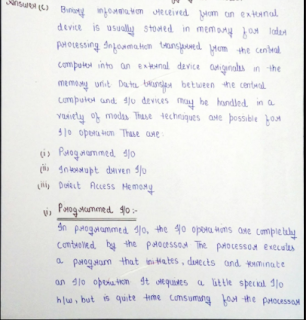















No comments:
Post a Comment