A.1.
Software Requirement Specification (SRS) for Online Examination
1. Introduction:
The following subsections of the SRS document provide an overview of the entire SRS.
i) Purpose: The purpose of the project is to provide online facility to Institutes to conduct online exams and to Students to give online exams. Institutes can enter and edit the questions along with the students list. Also they can view the result. Students can login and give their respective exams and view their score then and there. Others can view sample papers to get look and feel of the online examination system.
ii) Scope: The website to conduct online examination is “OnlineExamination”. This website provides facility to institutes to conduct online exams by providing a unique id to each institute. The institute provides questions along with positive and negative marks. Institute also enters the list of eligible students. All the information entered can be later edited by the institute.
In turn student can login with their id, name and instituteid to give the exams and can view their result then and there. Institutes can also view the result of their students.
Benefits: This website reduces the manual work, maintaining accuracy, increasing efficiency and saving time. Also institutes need not go to develop new software each time, instead they just register and conduct a test. For students, it saves time of going to far away centers and also they can view their result then and there.
iii) Abbreviations:
JSP stands for Java Server Pages
HTTP stands for HyperText Transfer Protocol
iv) References:
IEEE Recommended Practice for Software Requirements Specification- IEEE STD 830-1993.
v) Overview: The rest of this SRS document describes the various system requirements, interfaces, features and functionalities in detail.
2. Overall Description:
In Online examination system institute can register to conduct an online test and view the records later. Students can give the test and their respective records, which include their marks for each test given by them, will be maintained separately. No student can take a particular exam more than once.
i.) Product Perspective:
(i) User interfaces
The application will have a user friendly and menu based interface.
Following screens will be provided:
(ii) A login screen for entering the username, password will be provided. Access to different screens will be based upon the user.
(iii) There is a screen for displaying information regarding entries to be made by institutes.
(iv) There is a screen for displaying information regarding filling of exam details by institutes.
(v) There is a screen for displaying information regarding entering student list for the particular exam.
(vi) There is a screen for displaying information menu regarding what options the institutes will select while filling entries (entering questions, student list, deleting questions, entering exam details).
(vii) There is a screen for displaying exam details to the students when they are taking exams.
(viii) There is a screen for taking exam for the students.
(ix) There is a screen for displaying of results of students after taking the exam.
(x) Hardware interfaces
(i) Support for printer for printing results then and there.
(ii) Screen resolution of at least 800X600 is required for proper and complete viewing of screens. Higher resolution will be accepted.
(xi) Software interfaces
(i) Any windows based operating system.
(ii) MS Access 2000 as the DBMS-for database.
(iii) IDE (NET BEANS) for developing code.
(xii) Communications interfaces None
(xiii) Memory Constraints At least 512 MB RAM and 5 MB space on hard disk will be required for running the application.
(xv) Site Adaptation Requirements Web browser with cookies enabled.
ii.) Product Functions: The website will allow access only to authorised users with specific roles (Administrator- maintains the website, Institutes-Register to conduct the exams, Students-Give the exams online) A summary of the major functions that the website will perform:
a. Provide facility to institutes to register to conduct an online test.
b. Institutes can enter the number of questions, +ve, -ve marks, questions and answers and the list of eligible students.
c. Students can login and give the tests.
iii.) User Characteristics:
a. Educational level: Users should be comfortable with the English language.
b. Experience: Users should have prior information regarding the online examinations.
c. Skills: Users should have basic knowledge and should be comfortable using general purpose applications on computers.
iv.) Constraints:
* Since the DBMS being used is MS Access 2000, which is not a very popular DBMS, it will not be able to store a very huge number of records.
* Due to limited features of DBMS being used performance tuning features will not be applied to the queries and thus the system may become slow with the increase in number of records being stored.
* An extra security as SSL must be used to secure the marks details and other examination information.
v.) Assumptions: The examinations are all objective. Students can give each exam just once.
vi.) Apportioning of Requirements: The future versions of the website will be having a better database to handle larger number of records, in a more secure way.
Also separate profile will be maintained later for all students so that he can view all his previous test performances.
3. Specific Requirements: This section provides software requirements to a level of detail sufficient to enable designers to design the system and testers to test the system.
External Interface Requirements:
* User Interfaces:
*Institute Registration Screen: Various fields available on this screen will be:
*Login Name
*Institute Name
*Email Id
*Password
*Institute Login Screen: Fields available on this screen are:
*Login Name
*Password
*Entering Questions: Various Fields are:
*Questions
*Options (4)
*Correct Answer
*Exam Details Screen: Various Fields are:
*Exam Name
*No. Of Questions
*Time Limit
*+ve, -ve Marks
*Passing Marks
*Student List Screen: Various Fields are:
*Student ID
*Student Name
*Student Login Screen: Various Fields are:
*Student ID
*Student Name
*Institute ID
*Student Taking Exam Screen: Various Fields are:
*Display Of Question With Options
*Control Buttons To switch questions
*Result Displaying Screen: Various Fields are:
*No. Of Correct Questions
*No. Of Incorrect Questions
*No. Of Unattempted Questions.
*Total Marks.
*Result (Pass/Fail)
*Hardware interfaces:
*Support for printer for printing results then and there.
*Screen resolution of at least 800X600 is required for proper and complete viewing of screens. Higher resolution will be accepted.
*Software interfaces:
*Any windows based operating system.
*MS Access 2000 as the DBMS-for database.
*IDE (NET BEANS) for developing code.
*Communications interfaces
None
ii.) Software Product Features:
Validity Checks: JavaScript provides validity checks for various fields in the forms.
Sequencing Information: All the information regarding exam details, student list, question details, display of result should be handled sequentially that is data should be stored only in a particular sequence to avoid any inconvenience
Error Handling: If any of the validations or sequencing flows does not hold true then
appropriate error messages will be prompted to the user for doing the needful.
iii.) Performance Requirements: This subsection specifies numerical requirements placed on the software or on the human interaction with the software, as a whole. Numerical requirements will include:
*300 terminals will be supported at a time
*Only text information will be supported (HTTP)
*All the transactions will be processed within seconds.
iv.) Design Constraints: None
v.) Software System Attributes:
*Security: Only authorized users will be able to access the website by entering the correct login name and corresponding password.
*Maintainability: The website can be maintained in present or future. It will be easy to incorporate new requirements in the individual modules.
*Portability: As the website is online so will be easily portable on various systems.The website will be also easily portable on any windows based system that has MSACCESS installed.
*Logical Database Requirements: The following information will be placed in the database:
*Organization Details: ID, Login Name, Email, Password, Institute Name.
*Institute Exam Details: ID, Ename, Tlimit, Passmarks, No. Of Questions, Pmarks, Nmarks.
*Institute Student List: Sid, Sname, Egiven, Marks, Result.
*Institute Question Details: QID, Question, A, B, C, D, and Answer.
*Other Requirements: None
i.) Product Perspective:
(i) User interfaces
The application will have a user friendly and menu based interface.
Following screens will be provided:
(ii) A login screen for entering the username, password will be provided. Access to different screens will be based upon the user.
(iii) There is a screen for displaying information regarding entries to be made by institutes.
(iv) There is a screen for displaying information regarding filling of exam details by institutes.
(v) There is a screen for displaying information regarding entering student list for the particular exam.
(vi) There is a screen for displaying information menu regarding what options the institutes will select while filling entries (entering questions, student list, deleting questions, entering exam details).
(vii) There is a screen for displaying exam details to the students when they are taking exams.
(viii) There is a screen for taking exam for the students.
(ix) There is a screen for displaying of results of students after taking the exam.
(x) Hardware interfaces
(i) Support for printer for printing results then and there.
(ii) Screen resolution of at least 800X600 is required for proper and complete viewing of screens. Higher resolution will be accepted.
(xi) Software interfaces
(i) Any windows based operating system.
(ii) MS Access 2000 as the DBMS-for database.
(iii) IDE (NET BEANS) for developing code.
(xii) Communications interfaces None
(xiii) Memory Constraints At least 512 MB RAM and 5 MB space on hard disk will be required for running the application.
(xv) Site Adaptation Requirements Web browser with cookies enabled.
ii.) Product Functions: The website will allow access only to authorised users with specific roles (Administrator- maintains the website, Institutes-Register to conduct the exams, Students-Give the exams online) A summary of the major functions that the website will perform:
a. Provide facility to institutes to register to conduct an online test.
b. Institutes can enter the number of questions, +ve, -ve marks, questions and answers and the list of eligible students.
c. Students can login and give the tests.
iii.) User Characteristics:
a. Educational level: Users should be comfortable with the English language.
b. Experience: Users should have prior information regarding the online examinations.
c. Skills: Users should have basic knowledge and should be comfortable using general purpose applications on computers.
iv.) Constraints:
* Since the DBMS being used is MS Access 2000, which is not a very popular DBMS, it will not be able to store a very huge number of records.
* Due to limited features of DBMS being used performance tuning features will not be applied to the queries and thus the system may become slow with the increase in number of records being stored.
* An extra security as SSL must be used to secure the marks details and other examination information.
v.) Assumptions: The examinations are all objective. Students can give each exam just once.
vi.) Apportioning of Requirements: The future versions of the website will be having a better database to handle larger number of records, in a more secure way.
Also separate profile will be maintained later for all students so that he can view all his previous test performances.
3. Specific Requirements: This section provides software requirements to a level of detail sufficient to enable designers to design the system and testers to test the system.
External Interface Requirements:
* User Interfaces:
*Institute Registration Screen: Various fields available on this screen will be:
*Login Name
*Institute Name
*Email Id
*Password
*Institute Login Screen: Fields available on this screen are:
*Login Name
*Password
*Entering Questions: Various Fields are:
*Questions
*Options (4)
*Correct Answer
*Exam Details Screen: Various Fields are:
*Exam Name
*No. Of Questions
*Time Limit
*+ve, -ve Marks
*Passing Marks
*Student List Screen: Various Fields are:
*Student ID
*Student Name
*Student Login Screen: Various Fields are:
*Student ID
*Student Name
*Institute ID
*Student Taking Exam Screen: Various Fields are:
*Display Of Question With Options
*Control Buttons To switch questions
*Result Displaying Screen: Various Fields are:
*No. Of Correct Questions
*No. Of Incorrect Questions
*No. Of Unattempted Questions.
*Total Marks.
*Result (Pass/Fail)
*Hardware interfaces:
*Support for printer for printing results then and there.
*Screen resolution of at least 800X600 is required for proper and complete viewing of screens. Higher resolution will be accepted.
*Software interfaces:
*Any windows based operating system.
*MS Access 2000 as the DBMS-for database.
*IDE (NET BEANS) for developing code.
*Communications interfaces
None
ii.) Software Product Features:
Validity Checks: JavaScript provides validity checks for various fields in the forms.
Sequencing Information: All the information regarding exam details, student list, question details, display of result should be handled sequentially that is data should be stored only in a particular sequence to avoid any inconvenience
Error Handling: If any of the validations or sequencing flows does not hold true then
appropriate error messages will be prompted to the user for doing the needful.
iii.) Performance Requirements: This subsection specifies numerical requirements placed on the software or on the human interaction with the software, as a whole. Numerical requirements will include:
*300 terminals will be supported at a time
*Only text information will be supported (HTTP)
*All the transactions will be processed within seconds.
iv.) Design Constraints: None
v.) Software System Attributes:
*Security: Only authorized users will be able to access the website by entering the correct login name and corresponding password.
*Maintainability: The website can be maintained in present or future. It will be easy to incorporate new requirements in the individual modules.
*Portability: As the website is online so will be easily portable on various systems.The website will be also easily portable on any windows based system that has MSACCESS installed.
*Logical Database Requirements: The following information will be placed in the database:
*Organization Details: ID, Login Name, Email, Password, Institute Name.
*Institute Exam Details: ID, Ename, Tlimit, Passmarks, No. Of Questions, Pmarks, Nmarks.
*Institute Student List: Sid, Sname, Egiven, Marks, Result.
*Institute Question Details: QID, Question, A, B, C, D, and Answer.
*Other Requirements: None
Q.2.
A.2.
ER DiagramNotations for the components of ERD:
Entities: An entity is something about which the business needs to store data. An entity is a class of persons, places, objects, events or concepts about which we need to capture and store data. An entity instance is a single occurrence of an
entity.
Attribute: An attribute is a descriptive property or characteristic of an entity. Synonyms include element, property and field.A compound attribute is one that actually consists of other attributes. It is also known as a composite attribute. An attribute “Address” is the example of compound attribute as shown in the following illustration
Relationships: A relationship is a natural business association that exists between one or more entities. The relationship may represent an event that links the entities.
Cardinality: defines the minimum and maximum number of occurrences of one entity that may be related to a single occurrence of the other entity. Because all relationships are bidirectional, cardinality must be defined in both directions for every relationship.
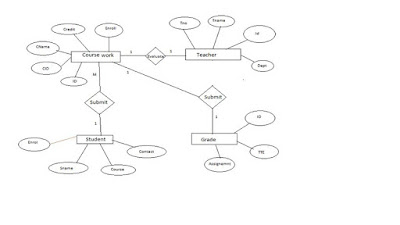
Data Flow Diagrams
A DFD can be categorized in the following forms:
Context diagram: An overview of an organizational system that shows the system boundaries, external entities that interact with the system and the major information flows between the entities and the system. In this diagram, a single process represents the whole system.
First level DFD: A data flow diagram that represents a system’s major processes, data flows, and data stores at a high level of detail.
Q.3.
A.3.
Verification is a static practice of verifying documents, design, code and program. It includes all the activities associated with producing high quality software: inspection, design analysis and specification analysis. It is a relatively objective process.
Verification will help to determine whether the software is of high quality, but it will not ensure that the system is useful. Verification is concerned with whether the system is well-engineered and error-free.
Methods of Verification :Static Testing
- Walkthrough
- Inspection
- Review
What is Validation?
Definition: The process of evaluating software during or at the end of the development process to determine whether it satisfies specified requirements.
Validation is the process of evaluating the final product to check whether the software meets the customer expectations and requirements. It is a dynamic mechanism of validating and testing the actual product.
Methods of Validation : Dynamic Testing
- Testing
- End Users
| Verification | Validation |
| 1. Verification is a static practice of verifying documents, design, code and program. | 1. Validation is a dynamic mechanism of validating and testing the actual product. |
| 2. It does not involve executing the code. | 2. It always involves executing the code. |
| 3. It is human based checking of documents and files. | 3. It is computer based execution of program. |
| 4. Verification uses methods like inspections, reviews, walkthroughs, and Desk-checking etc. | 4. Validation uses methods like black box (functional) testing, gray box testing, and white box (structural) testing etc. |
| 5. Verification is to check whether the software conforms to specifications. | 5. Validation is to check whether software meets the customer expectations and requirements. |
| 6. It can catch errors that validation cannot catch. It is low level exercise. | 6. It can catch errors that verification cannot catch. It is High Level Exercise. |
| 7. Target is requirements specification, application and software architecture, high level, complete design, and database design etc. | 7. Target is actual product-a unit, a module, a bent of integrated modules, and effective final product. |
| 8. Verification is done by QA team to ensure that the software is as per the specifications in the SRS document. | 8. Validation is carried out with the involvement of testing team. |
| 9. It generally comes first-done before validation. | 9. It generally follows after verification. |


No comments:
Post a Comment